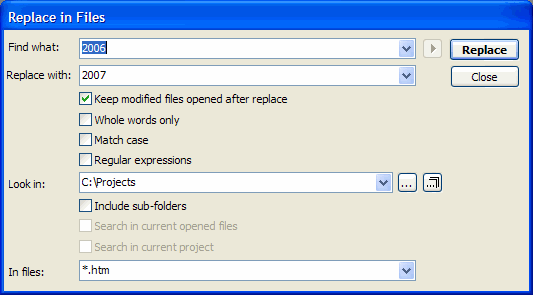
Search Options
- Keep modified files opened after replace - If checked, all files that have been processed in the replace process, will be opened with the changes and ready for save (this option is recommended for safety reasons).
- Whole Words Only - if checked, only text that is a word is searched.
- Match Case - if checked, the search will take the words case into consideration, eg: CAse is not the same as case.
- Regular Expression - if checked, the search terms will be based in regular expressions.
- Look in - Allows the selection of target dir where are the files to be searched. Use the browse button to look for a folder or open the Select Folders manager to specify multiple folders.
- Include sub-folders - If checked the search will include all folders under the main folder.
- Search in current opened Files - If checked no target folder(s) is required, instead the search will be made on the currently opened files in Twistpad .
- Search in current project - If checked, again no target folder(s) is required, instead the search will be made on the files of the selected project.
Allows to choose the mask with wildcards to filter the files
the results of the search will be available in the Search Results Window
© 1998 - 2008 Carthago Software. All rights reserved.